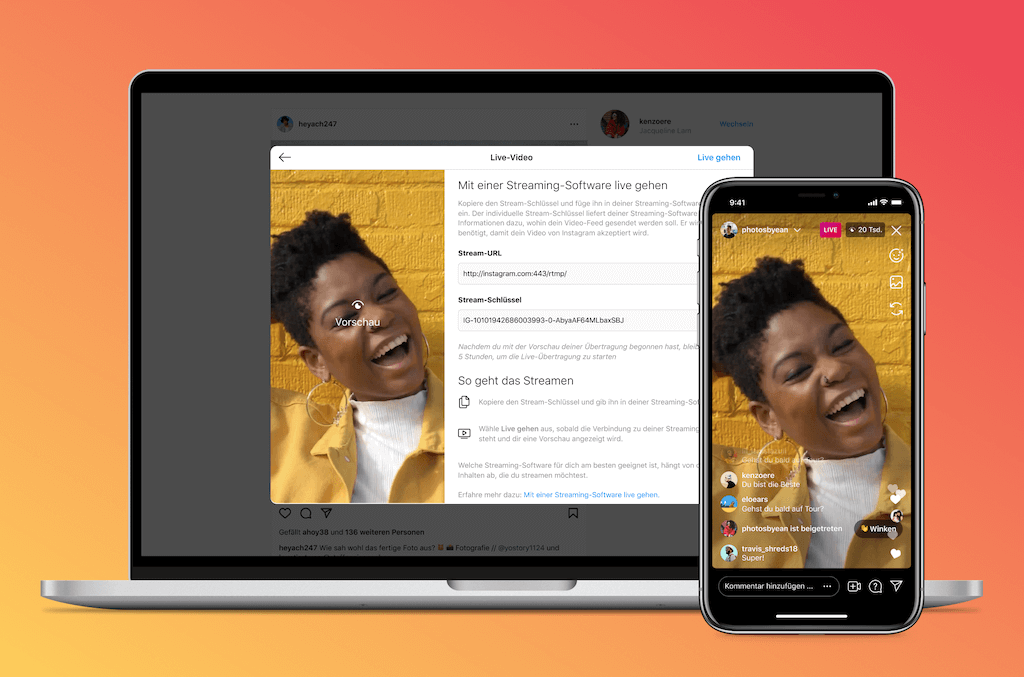Instagram Live is a popular format on the photo platform. Creators answer questions from their followers and build a closer relationship. But companies that are active on Instagram can also gain followers with a well-produced live show. Until now, it was only possible to start a live stream via smartphone. But now there is Instagram Live Producer. In this article, we explain exactly what it is and what advantages the streaming tool offers.
Livestreams with external streaming software
Of course, live streaming via a smartphone is possible and in most cases it is now also quite respectable. But the quality is higher with external cameras, microphones and overlays. Previously, anyone streaming live on Instagram via an external source risked having their account blocked. However, Instagram has recognised the possibilities offered by an externally produced live stream and has activated Instagram Live Producer.
Instagram Live Producer still in the test phase
The only drawback is that the tool is still in the test phase. This means that only selected creators can access it. However, experts expect a gradual global roll-out. It is therefore advisable to keep checking whether your own profile has been activated for the new function. There is already an article with instructions on the Instagram blog.
Step by step to Instagram Live via external tool
Instagram Live Producer cannot be accessed via smartphone, but only in the desktop version. This means you have to enter www.instagram.com in your browser and log in to your account. You can then click on “Add Post” in the left bar and select “Live”. The “Go Live Screen” opens and you can enter information about the stream such as the video title and the audience. In the next step, Instagram displays a stream URL and a stream key. This can be entered in other tools such as Castr or OBS.
With regard to the technical conditions, Instagram provides some helpful tips in a blog post:
- Aspect ratio of 9:16
- 720 Pixel at 30 FPS
- Resolution: 720 x 1280
- Bitrate value range of the video: 2250-6000 kbit/s
Multi-livestreaming already possible for companies
We are curious to see when Instagram will activate the new live function for all users. But we are optimistic that this will happen soon, as Instagram itself has even written a blog post about it. Until then, however, companies can use existing platforms such as YouTube or Facebook for live streaming. If you want to stream on several channels at the same time, please contact us on 089 41 41 453 10 or send an email to hello@stream1.eu.
Update: Instagram Live Producer now available for Pro accounts
Instagram has now activated the Instagram Live Producer function in Germany. This means that live streams no longer have to be produced via external apps such as Yellow Duck, but via Instagram combined with streaming software such as OBS. However, only under one condition: The account must be a Pro account, i.e. a business account. However, this can be set relatively easily in the settings.
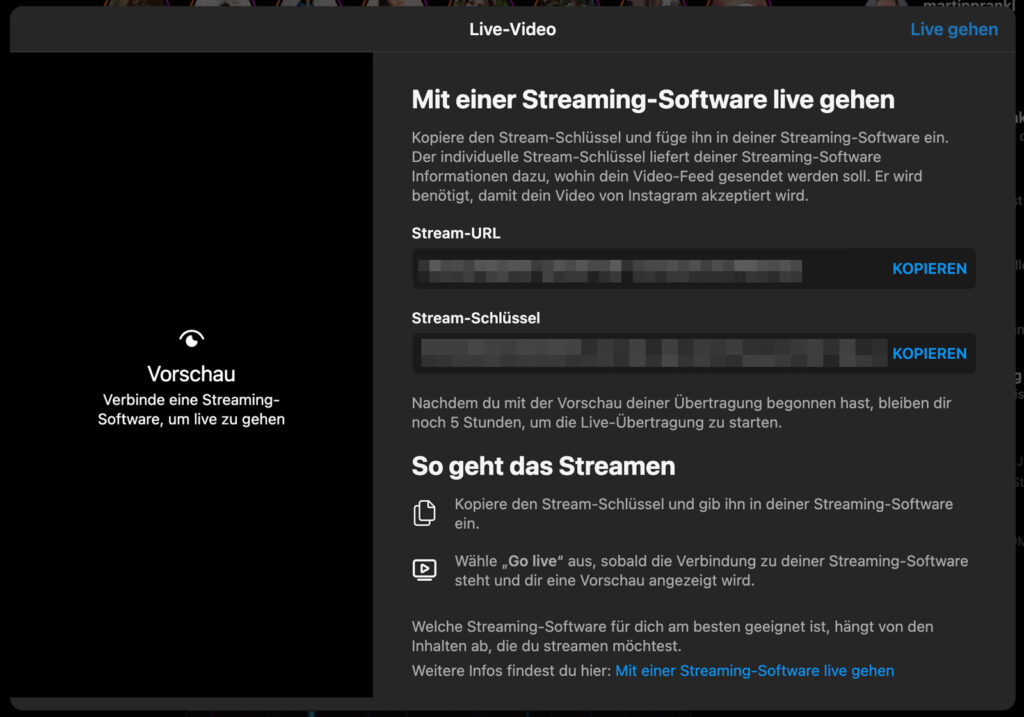
For a live stream with external cameras and microphones, open Instagram in the browser. After logging in, you will find the Create item in the left-hand menu bar. If you click on it, you can choose between Post and Live Video. With Live Video, after entering a title and selecting the viewer group, a window appears with the stream URL and the stream key. You then enter this data in your live streaming software such as OBS. And the live stream on Instagram can begin.
The advantages of live streaming on Instagram with streaming software are obvious: external cameras and microphones as well as presentations can be easily integrated and the live stream looks much more professional than with the smartphone’s front camera. Press conferences or product presentations can also be easily streamed on Instagram and thus reach a larger target group.